What is an email domain? Published: 25 Jul, 2023
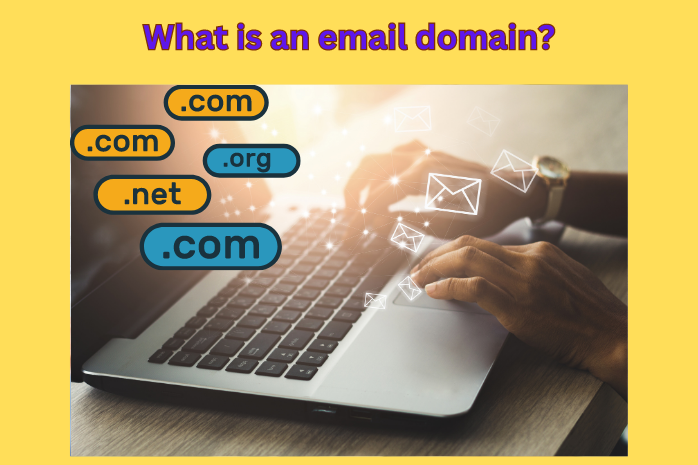
Have you ever wondered what the part of your email address after the @ symbol means? Or why some people have email addresses that end with their own name or business name, while others use generic ones like gmail.com or yahoo.com? If so, you are not alone. Many people are curious about the concept and significance of email domains.
One way to create a personalized email address is to use an email domain that is the web address of your own website or business. For example, if you have a website called mycoolwebsite.com, you can create an email address like name@mycoolwebsite.com. This way, you can show your identity and brand to your email recipients, and make your email address more memorable and unique.
In this article, we will explain what an email domain is, why it is important, and how you can get one for yourself or your business. We will also provide some tips and best practices on how to choose, set up, and use an email domain effectively. By the end of this article, you will have a better understanding of email domains and how they can benefit you.
Benefits of owning an email domain
The part of an email domain that follows the @ sign is called an email domain. It is usually the same as the web address of the email provider. For example, gmail.com and yahoo.com are email domains for personal use. But many companies have their own email domains for their workers.
For example, if your name is John Smith and you work for a company called ABC Inc., your email address might be admin@fudomains.com. The part after the @ symbol, abc.com, is the email domain of your company.
But why should you care about having a custom email domain? What are the benefits of owning one? Here are some of the reasons why having a custom email domain can make a difference for you or your business:
- It builds trust, credibility, and professionalism. When you send an email from a custom domain name, it shows that you are serious about your brand and your reputation. It also makes your message more likely to be opened and read by the recipients, as they can quickly identify the source and avoid spam or phishing emails.
- It helps with branding, marketing, and sales. Having a custom email domain can help you establish a consistent and memorable identity for your business online. It can also help you with email marketing campaigns, as you can create targeted and personalized messages that resonate with your audience and drive more conversions.
- It offers more features and advantages. When you use a reputable email hosting provider to create and manage your custom email domain, you can enjoy more benefits than using a free service. For example, you can have more storage space, more security options, more customization options, more support options, and more.
How to choose an email domain name
Now that you know the benefits of owning an email domain name, how do you go about choosing one? Here are some tips and best practices to help you select a suitable email domain name for your personal or business use:
- Use your business name or a relevant keyword. The most common and recommended way to choose an email domain name is to use your business name or a keyword that describes your niche or industry. This way, you can make it easy for people to recognize and remember your brand. For example, if you run a bakery called Sweet Treats, you might choose sweettreats.com as your email domain name.
- Check the availability and register the domain name. Before you can use an email domain name, you need to make sure that it is not already taken by someone else. You can use tools like Namecheap’s Business Name Generator to get ideas for unique and available names. Once you find the perfect one, you need to register it with a domain registrar like Namecheap.
- Choose a suitable extension. The part of the domain name that follows the dot is called the extension, such as .com, .net, .org, etc. There are hundreds of extensions available today, each with its own purpose and meaning. The most popular and widely used one is .com, which is suitable for most types of businesses and websites. However, you can also choose other extensions that match your niche or location, such as .biz, .shop, .cafe, .uk, etc.
How to set up an domain email
After you have chosen and registered your email domain name, how do you set it up and start using it? Here are the steps and requirements for setting up an email domain:
- Choose an email hosting service. An email hosting service is a company that provides the infrastructure and tools for creating and managing your custom email domain. You can choose from different types of email hosting services depending on your needs and budget. Some examples are Google Workspace (formerly G Suite), Microsoft 365 (formerly Office 365), Zoho Mail, etc.
- Configure your DNS settings. DNS is short for Domain Name System, which is a system that changes domain names into IP addresses that computers can comprehend. To connect your email domain name to your email hosting service, you need to configure your DNS settings. This involves adding some records to your domain registrar’s dashboard, such as MX, SPF, DKIM, etc. These records tell the internet where to deliver your emails and how to verify their authenticity.
- Create your email accounts and aliases. Once your DNS settings are in place, you can start creating your email accounts and aliases. An email account is a mailbox that has its own username and password. An email alias is a forwarding address that does not have its own mailbox, but redirects the emails to another account. For example, you can create an email account for yourself, such as john@abc.com, and an email alias for customer service, such as support@abc.com, which forwards the emails to your account.
How to use an email domain effectively
Now that you have set up your email domain, how do you use it effectively? Here are some advice and examples on how to create professional and memorable email addresses, and how to follow some of the best practices and etiquette for sending and receiving emails:
- Use a clear and consistent format for your email addresses. When you create your email addresses, you should use a format that is clear and consistent for your brand and your recipients. For example, you can use your first name, your first name and last name, your first initial and last name, or your role or department. Avoid using numbers, symbols, or abbreviations that might confuse or mislead the recipients.
- Use an email signature. An email signature is a block of text that appears at the end of your email messages. It usually contains your name, title, contact information, and sometimes a logo or a slogan. An email signature can help you convey your professionalism and personality, as well as provide useful information to the recipients. You can use tools like Toolkitnow.info Signature Generator to create a custom and attractive email signature.
- Follow the email etiquette rules. Email etiquette is a set of rules and guidelines that help you communicate effectively and respectfully via email. Some of the basic email etiquette rules are:
- Use a clear and descriptive subject line.
- Address the recipient by name and use a polite greeting and closing.
- Keep your message concise and relevant.
- Use proper grammar, spelling, and punctuation.
- Avoid using all caps, emojis, or slang.
- Be careful with attachments, CCs, BCCs, and reply-all.
- Respond promptly and courteously.
Email domain for business
A business email address ID is an email address that uses your own domain name, such as name@yourcompany.com, instead of a free email service provider, such as name@gmail.com. A business email ID can help you create a professional and trustworthy image for your company, as well as enhance your branding and marketing efforts. In this section, we will show you how to create a business email ID in four simple steps:
- Step 1: Register a domain name for your business. A domain name is the web address of your website, such as yourcompany.com. You can use tools like Namecheap’s Business Name Generator to find available and suitable domain names for your business. Once you find the perfect one, you need to register it with a domain registrar like Namecheap.
- Step 2: Choose an email hosting service for your business. An email hosting service is a company that provides the infrastructure and tools for creating and managing your business email ID. You can choose from different types of email hosting services depending on your needs and budget. Some examples are Google Workspace, Microsoft 365, Zoho Mail, etc.
- Step 3: Configure your DNS settings for your business email ID. DNS is short for Domain Name System, which is a system that changes domain names into IP addresses that computers can comprehend. To connect your domain name to your email hosting service, you need to configure your DNS settings. This involves adding some records to your domain registrar’s dashboard, such as MX, SPF, DKIM, etc. These records tell the internet where to deliver your emails and how to verify their authenticity.
- Step 4: Create your business email accounts and aliases. Once your DNS settings are in place, you can start creating your business email accounts and aliases. An email account is a mailbox that has its own username and password. An email alias is a forwarding address that does not have its own mailbox, but redirects the emails to another account. For example, you can create an email account for yourself, such as john@yourcompany.com, and an email alias for customer service, such as support@yourcompany.com, which forwards the emails to your account.
That’s it! You have successfully created a business email ID for your company. Now you can enjoy the benefits of having a custom and professional email address that reflects your brand and identity.
Conclusion
In conclusion, an email domain is an essential part of your online identity and communication. It can help you build trust, credibility, and professionalism, as well as boost your branding, marketing, and sales. To get an email domain, you need to choose a suitable name, register it with a domain registrar, choose an email hosting service, configure your DNS settings, create your email accounts and aliases, and use them effectively. We hope this article has helped you understand what an email domain is and how to get one. Thank you for reading and happy emailing!
