How to Register a Domain Name: A Step-by-Step Guide Published: 16 Jul, 2023
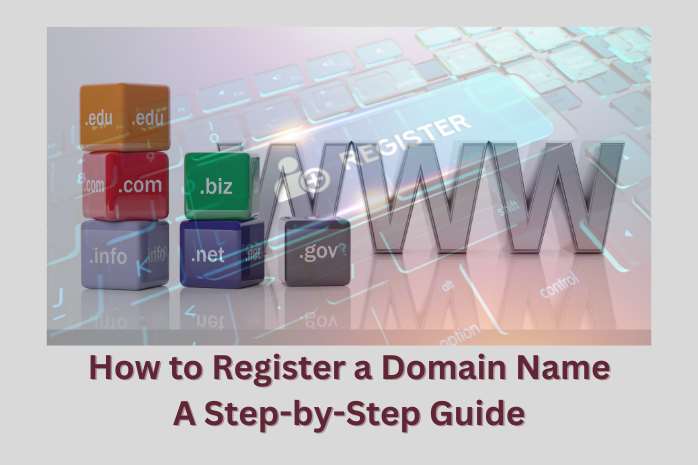
Do you want to create your own website and have a unique online identity? If so, you need to learn how to register a domain name. A domain name is the name and address of your website on the internet. It is what people type in their browsers to find and visit your website. For example, fudomains.com is the domain name of this website.
Registering a domain name is not hard or expensive. You can do it in just five easy steps:
- Choose a domain name
- Find a domain name registrar
- Purchasing and domain name registration
- Connect your domain name to your website
- Build your website using your domain name
In this article, we will show you how to register a domain name in detail and provide you with some tips and best practices along the way. By the end of this article, you will be able to register a domain name for your website and enjoy the benefits of having your own domain name.
Are you ready to learn how to register a domain name? Let’s get started!
Recei
Step 1: Choose a Domain Name
The first step to Registering a domain name is to choose a domain name for your website. This is one of the most important decisions you will make, as it will affect your online identity and success.
To choose a good domain name, you need to brainstorm and generate some ideas. You can use a domain name generator tool to help you with this process. A domain name generator is a tool that suggests available domain names based on your keywords or preferences.
Here are some tips and best practices for choosing a good domain name:
- Keep it short, simple, and easy to remember: A long or complicated domain name can be hard to spell, type, or pronounce. It can also increase the chances of typos or errors. Aim for a domain name that is between 6 to 15 characters long and has no more than three words.
- Avoid hyphens, numbers, and special characters: These elements can make your domain name confusing or misleading. They can also affect your SEO and credibility. For example, people may mistake hyphens for dashes or spaces, or numbers for letters. Stick to letters only and use dot (.) as the only separator.
- Choose a relevant and appropriate extension: The extension is the part of the domain name that comes after the dot (.). The most common and popular extension is .com, which stands for commercial. However, there are many other extensions available, such as .net (network), .org (organization), .edu (education), .biz (business), etc. You should choose an extension that matches your website’s purpose, niche, or location. For example, if you have a nonprofit website, you may want to use .org instead of .com.
- Check for trademark or legal issues: Before you register your domain name, you should make sure that it does not infringe on any existing trademarks or intellectual property rights. You should also avoid using names that are similar or identical to other well-known brands or websites. Doing so could result in legal disputes or penalties.
Step 2: Find a Domain Name Registrar
The next step is to find a domain name registrar where you can purchase and register your domain name. A domain name registrar is an online service that allows you to search for an available domain and buy them for a certain period of time.
There are many domain name registrars to choose from, but not all of them are equal. Some of the most popular and reputable ones are:
- Google Domains: This is Google’s own domain name registrar service. It offers simple and transparent pricing, free privacy protection, free email forwarding, and integration with other Google products and services.
- GoDaddy: This is one of the largest and oldest domain name registrars in the world. It offers competitive pricing, 24/7 customer support, various additional services and offers, such as web hosting, email hosting, website builder, etc.
- Namecheap: This is another well-known and trusted domain name registrar. It offers low-cost pricing, free privacy protection, free DNS management, free email forwarding, and various other features and services.
When choosing a domain name registrar, you should consider some factors such as:
- Price and renewal fees: The price of registering a domain name varies depending on the registrar, the extension, and the registration period. Typically, it ranges from $10 to $20 per year. However, some registrars may offer discounts or free domain names for the first year if you purchase other services from them. You should also check the renewal fees, as they may differ from the initial price. You should look for a registrar that offers fair and transparent pricing and does not charge hidden fees or upsells.
- Customer service and support: Registering a domain name is not a one-time process. You may need to contact your registrar for various reasons, such as changing your nameservers, transferring your domain name, renewing your domain name, etc. You should look for a registrar that offers reliable and responsive customer service and support, preferably 24/7 and through multiple channels, such as phone, email, chat, etc.
- Domain management features: As a domain name owner, you should have full control and access to your domain settings and features. You should look for a registrar that offers an easy-to-use and secure domain management dashboard, where you can update your contact information, change your nameservers, enable or disable domain privacy protection, etc.
- Additional services and offers: Some registrars may offer additional services and offers that can enhance your online presence and performance. For example, some registrars may offer web hosting, email hosting, website builder, SSL certificates, etc. These services and offers can be convenient and cost-effective if you need them. However, you should not feel pressured or obligated to buy them if you don’t.
Read also:
How to Use GoDaddy Domain Appraisals to Estimate Your Domain Value
Step 3: Purchasing and Domain Name Registration
Once you have chosen a domain name and a domain name registrar, you can proceed to purchase and register your domain name. This is a simple and straightforward process that usually takes only a few minutes.
To purchase and register domain name, you need to follow these steps:
- Add the domain name to the cart and proceed to checkout: Go to the domain name through an accredited registrar website and enter the domain in the search box. If the domain name is available, you will see register option from the sub navigation to add it to the cart. Click on it and then click on the checkout button.
- Choose the registration period and payment method: On the checkout page, you will see an option to choose the registration period for your domain name. The registration period is the length of time that you own the domain name. You can choose from 1 to 10 years. The longer the registration period, the lower the annual price. However, you should also consider your budget and plans for the future. You will also see an option to choose the payment method for your domain name. You can choose from various options, such as credit card, PayPal, etc.
- Provide your contact and billing information: On the checkout page, you will also see a form where you need to provide your contact and billing information. This information is required by ICANN (Internet Corporation for Assigned Names and Numbers), the organization that oversees the domain name system. This information is used to create a WHOIS record for your domain name, which is a public database that shows the owner and contact details of every registered domain name. You need to provide accurate and valid information, as it may affect your ownership rights and responsibilities.
- Confirm your order and complete the transaction: On the checkout page, you will also see a summary of your order details, such as the domain name, the registration period, the price, etc. You should review these details carefully and make sure they are correct. If everything is fine, you can click on the confirm or submit button and complete the transaction. You will receive a confirmation email from your registrar with your receipt and login details.
Step 4: Connect Your Domain Name to Your Website
Congratulations! You have successfully purchased and registered your domain name. Now you need to connect it to your website so that people can access it online.
To connect your domain name to your website, you need to use DNS (Domain Name System). DNS is a system that translates domain names into IP addresses, which are numerical identifiers that computers use to communicate with each other on the internet.
To use DNS, you need to change or update your nameservers. Nameservers are servers that store and manage DNS records for your domain name. DNS records are files that contain information about how your domain name should work on the internet.
By default, your domain name uses the nameservers of your registrar. However, if you have a website hosting provider that hosts your website files on their servers, you need to use their nameservers instead.
To change or update your nameservers, you need to follow these steps:
- Log in to your registrar’s account and access your domain settings: Go to the registrar’s website and log in with your username and password. Then go to your account dashboard and search for your domain. Click on it and access its settings or management page.
- Find the option to change or update your nameservers: On the settings or management page of your domain name, you will see an option to change or update your nameservers. It may be labeled as “Nameservers”, “DNS”, "Custom DNS", or something similar, Click on it and you will see the current nameservers of your domain name. They may look something like this:
- ns1.registrar.com
- ns2.registrar.com
- Enter the nameservers provided by your hosting provider and save the changes: Your hosting provider should have given you their nameservers when you signed up for their service. They may look something like this:
- ns1.hosting.com
- ns2.hosting.com
You need to replace the nameservers of your registrar with the nameservers of your hosting provider. Enter them in the corresponding fields and click on the save or update button.
Step 5: Build Your Website Using Your Domain Name
You have successfully connected your domain name to your website. Now you can start building your website using your domain name.
To build your website, you need to choose a website builder or CMS (Content Management System) that suits your needs and preferences. A website builder or CMS is a software or platform that allows you to create and manage your website without coding.
There are many website builders and CMSs to choose from, but some of the most popular and user-friendly ones are:
- WordPress: This is the most widely used CMS in the world. It powers over 40% of all websites on the internet. It is free, open-source, and highly customizable. It offers thousands of themes and plugins that can help you create any type of website, such as a blog, an e-commerce store, a portfolio, etc.
- Wix: This is one of the most popular website builders in the world. It offers a drag-and-drop interface that makes it easy to create and design your website. It also offers hundreds of templates and features that can help you create a professional and stunning website.
- Squarespace: This is another well-known website builder that offers a sleek and elegant interface. It also offers beautiful and responsive templates and features that can help you create a modern and stylish website.
To use a website builder or CMS, you need to follow these steps:
- Select a theme or template that matches your brand and niche: A theme or template is a pre-designed layout and style for your website. It can help you save time and effort by providing you with a ready-made foundation for your website. You can choose from various themes or templates offered by your website builder or CMS, or you can customize them to suit your needs and preferences.
- Add content and features that are relevant and useful for your audience: Content and features are the core elements of your website. They are what provide value and information to your visitors. You should add content and features that are relevant and useful for your audience, such as text, images, videos, audio, forms, buttons, etc. You should also organize them in a clear and logical way using headings, subheadings, paragraphs, lists, etc.
- Optimize your website for speed, security, and SEO: Optimizing your website is crucial for its performance and success. It can help you improve your user experience, increase your conversions, and rank higher on search engines. You should optimize your website for speed, security, and SEO by following some best practices, such as:
- Use a fast and reliable hosting service
- Compress and resize your images
- Minify and cache your files
- Use SSL certificates
- Update your software and plugins
- Use strong passwords and backups
- Use keywords and meta tags
- Use headings and subheadings
- Use internal and external links
Conclusion
Registering a domain name is not hard or expensive. You can do it in just five easy steps:
- Choose a domain name
- Find a domain name registrar
- Purchase and register your domain name
- Connect your domain name to your website
- Build your website using your domain name
Having your own domain name can benefit you in many ways. It can help you with branding, credibility, and SEO. It can also give you full control and ownership over your online presence.
If you follow this guide, you will be able to register a domain name in no time. You will also be able to create a great website using your domain name.
We hope this article was helpful for you. Thank you for reading!
