How to Find Out Who Owns a Domain Name Published: 28 Jul, 2023
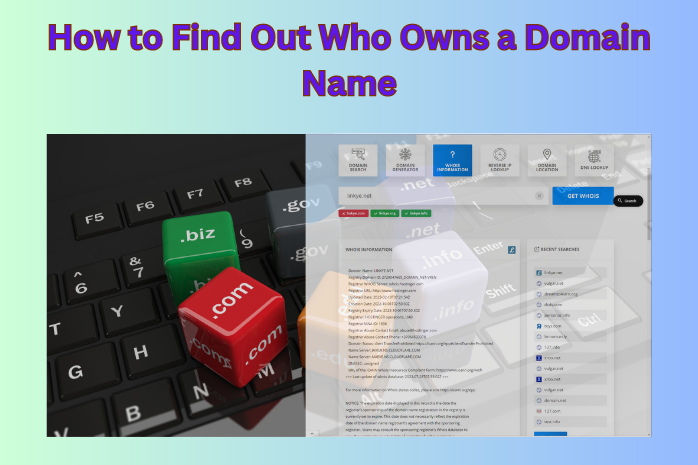
Do you want to know who owns a domain name? Whether you are interested in buying, selling, contacting, or resolving disputes with a domain name owner, you need to find out their identity and contact information. But how can you do that?
If you want to find out who owns a particular domain name, you can use a WHOIS lookup tool to access the public database that contains information about every single domain currently registered on the internet. The WHOIS lookup tool will display the contact information of the domain owner, such as their name, address, email, phone number, and organization listed as the domain registrant.
However, some domain owners may use privacy protection services to hide their personal information from the WHOIS database. In that case, you can try other methods to find out who owns a domain name, such as scanning the website for contact details, checking the social media pages, contacting the domain registrar, or using a domain brokerage service. There is no definitive directory of who owns every domain name on the internet, but you can use these methods to get as close as possible to the answer.
In this article, we will show you how to find out who owns a domain name using various methods, such as using a WHOIS lookup tool, scanning the website for contact information, checking the social media pages, contacting the domain registrar, or using a domain brokerage service. We will also discuss the benefits and limitations of each method and provide some tips and best practices for conducting a successful domain owner lookup.
What is a Domain Name?
A domain name is a unique identifier that distinguishes a website on the internet. For example, bing.com is a domain name that belongs to Microsoft Corporation. A domain name consists of two parts: a domain name is composed of two elements: a top-level domain (TLD) and a second-level domain (SLD). The TLD is the suffix that follows the dot, such as .com, .net, .org, etc. The SLD is the name that precedes the dot, such as bing, google, amazon, etc.
A domain name is registered and managed by a domain registrar, which is an organization that provides domain name registration services to customers. A domain registrar acts as an intermediary between the customer and the domain registry, which is an entity that maintains the database of all domain names within a specific TLD. For example, Verisign is the domain registry for .com and .net TLDs.
A domain name can be purchased for a certain period of time, usually from one to ten years. When the registration period expires, the domain name becomes available for anyone else to register. However, some domain names are not available for registration because they are already taken by someone else or reserved by the domain registry for special purposes.
What is the WHOIS Database and How to Use It?
The WHOIS database is a public repository of information about registered domain names on the internet. It contains details such as the domain name, the registrar, the registrant, the contact information, the nameservers, the creation date, the expiration date, and the status of the domain name. The WHOIS database is regulated by the Internet Corporation for Assigned Names and Numbers (ICANN), which is an international organization that oversees the coordination and management of domain names and IP addresses on the internet.
To use the WHOIS database, you need to use a WHOIS lookup tool, which is a service that allows you to search for information on any domain name by entering it into a search bar. The WHOIS lookup tool will display any available information from the WHOIS database for the domain name you entered. Some of the most popular WHOIS lookup tools are ICANN WHOIS Lookup, Domain.com WHOIS Lookup, Whois.com WHOIS Lookup, GoDaddy WHOIS Lookup, and Namecheap WHOIS Lookup. Using a WHOIS lookup tool can help you find out who owns or manages a domain name, when it expires, or if it is available for registration.
What is WHOIS and How Does It Work?
WHOIS is a public database that contains information about registered domain names, such as the owner’s name, address, email, phone number, and associated IP addresses. WHOIS is regulated by ICANN, which is an international organization that oversees the coordination and management of domain names and IP addresses on the internet.
To use a WHOIS lookup tool, you need to enter the domain name into the search bar and click on the search button. The tool will display any available domain registration information from the WHOIS database. Some of the most popular WHOIS lookup tools are:
- ICANN WHOIS Lookup: This tool provides access to the authoritative WHOIS data maintained by registries and registrars in compliance with ICANN policies.
- Fudomains.com WHOIS Lookup: This tool allows you to search for information on any domain name registered with Domain.com or any other registrar.
- Whois.com WHOIS Lookup: This tool enables you to find out information on any generic or country code TLDs.
- GoDaddy WHOIS Lookup: This tool lets you check the availability and check who owns a domain registered with GoDaddy or any other domain name registrar.
- Namecheap WHOIS Lookup: This tool helps you discover information on any domain name registered with Namecheap or any other registrar.
Using a WHOIS lookup tool can reveal who owns or manages a domain name by displaying their contact information. However, not all WHOIS information is complete, accurate, or available.
What are the Benefits and Limitations of WHOIS?
Using WHOIS has many benefits for different purposes. For example, you can use WHOIS to:
- Find out if a domain name is available for registration or when it expires.
- Learn more about the domain owner or the company behind the website.
- Verify the legitimacy and credibility of a website.
- Protect your own domain name from unauthorized changes or transfers.
- Resolve disputes or conflicts with other domain owners or domain registrars.
However, using WHOIS also has some limitations that may prevent you from finding out who owns a domain name. For example:
- Some domain owners use privacy protection services that mask their personal information by displaying alternative contact details. These services are offered by some registrars or third-party providers to protect the privacy and security of their customers.
- Some WHOIS information may be inaccurate or outdated due to human errors or delays in updating. ICANN requires registrants to provide accurate and up-to-date contact information to their registrars, but some registrants may fail to do so or provide false information.
- Some domain owners or registrars may be unresponsive or uncooperative when you try to contact them using their WHOIS information. They may ignore your emails or phone calls, refuse to disclose their identity or intentions, or demand unreasonable prices or terms for their domain names.
Therefore, using WHOIS alone may not be enough to find out who owns a domain name. You may need to use other methods to supplement your search.
What are the Alternatives to WHOIS?
If you cannot find out who owns a domain name using WHOIS, you can try other ways to discover their identity and contact information. Here are some of the alternatives to WHOIS and how to use them:
- Scanning the website for contact information: Look for clues on the website itself, such as in the footer section, the About Us page, the Contact Us page, the Terms of Service page, or the Privacy Policy page. The website may provide the owner’s name or the company’s name and address. For example, if you want to find out who owns domain.com, you can scroll down to the bottom of their homepage and see their contact details.
- Checking the social media pages: Look for links to social media platforms on the website, such as Facebook, Twitter, LinkedIn, Instagram, YouTube, or Pinterest. The social media pages may reveal the owner’s name or the company’s name and profile. For example, if you want to find out who owns fudomains.com, you can click on their Facebook icon on their homepage and see their page name and description.
- Contacting the domain registrar: Find out which registrar is responsible for registering and managing the domain name by using a WHOIS lookup tool. Contact the registrar directly and ask them to provide the owner’s information. The registrar may or may not comply depending on their privacy policy. For example, if you want to find out who owns domain.org, you can use ICANN WHOIS lookup to discover who owns a domain and see that their registrar is Namecheap. You can then contact Namecheap’s customer support and request their assistance.
- Using a domain brokerage service: Hire a professional service that specializes in buying and selling domain names. The service will contact the owner on your behalf and negotiate the price and terms of the transaction. This option is suitable if you are interested in acquiring a domain name that is already taken. For example, if you want to buy domain.co, you can use GoDaddy’s Domain Broker Service and let them handle the process.
These alternatives may require more time and effort than using WHOIS, but they may also yield better results.
Conclusion
Finding out who owns a domain name is important and useful for various reasons. However, it is not a simple or easy task to discover who owns a domain name. You need to use different methods and sources to get the information you need.
In this article, we have shown you how to find out who owns a domain name using WHOIS and other alternatives. We have also discussed the benefits and limitations of each method and provided some tips and best practices for conducting a successful domain owner lookup.
We hope this article has helped you learn how to find out who owns a domain name.
FAQs
Here are some of the frequently asked questions related to finding out who owns a domain name:
How to Find Out Who Actually Owns a Domain Name?
To see who owns a domain, you can:
Use a WHOIS lookup tool, such as ICANN WHOIS Lookup, and enter the domain name into the search bar. The tool will display any available domain registration information, such as the owner’s name, address, email, and phone number.
Scan the website for contact information, such as in the footer section or on the About Us page. The website may provide the owner’s name or the company’s name and address.
Check the website’s social media pages, such as Facebook, Twitter, or LinkedIn. The pages may reveal the owner’s name or the company’s name and profile.
What is a Whois domain lookup?
A Whois domain lookup is a way to search the WHOIS database for information on domain registration and availability. It can reveal who or what entity owns or manages a domain name, including their contact information, nameserver information, and expiration date.
What does the Whois domain database contain?
The Whois domain database contains details such as the registration date of the domain name, when it expires, ownership and contact information, nameserver information of the domain, the registrar via which the domain was purchased, etc.
What is a Whois IP lookup?
A Whois IP lookup is a way to search the WHOIS database for information on IP addresses and networks. It can reveal who or what entity owns or manages an IP address, including their location, organization, and abuse contacts.
