Domain Name Lookup IP Address: How to Find the IP Address of Any Website Published: 10 Jul, 2023
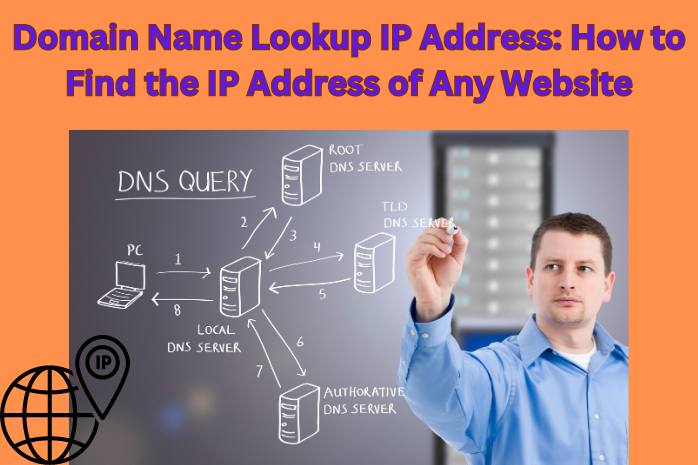
Have you ever wondered how to find the IP address of any website? If you are curious about how the internet works, or if you need to troubleshoot a network problem, or if you want to bypass geo-blocking or enhance your online security, knowing how to perform a domain name lookup IP address can be very useful.
In this article, we will explain what is a domain name and an IP address, how they are mapped using DNS (Domain Name System), and how you can find the IP address of any website using different methods. We will also answer some frequently asked questions about domain name lookup IP address and provide some tips and best practices for doing it.
What is Domain Name Lookup IP Address?
Domain name lookup IP address is the process of finding the IP address associated with a domain name. Every device that connects to the internet has a distinct number called an IP address. This number lets devices send and receive data over the network. IP addresses come in two types: IPv4 and IPv6. IPv4 addresses are 32-bit numbers that are written in four groups of decimal digits separated by dots, such as 192.168.0.1. IPv6 addresses are 128-bit numbers that are written in eight groups of hexadecimal digits separated by colons, such as 2001:db8::1.
A domain name is a human-friendly name that is used to identify a website or a web service on the internet. For example, google.com, wikipedia.org, and amazon.com are domain names. Domain names are easier to remember and type than IP addresses, but they need to be translated into IP addresses for the devices to communicate. This translation is done by DNS, which is a distributed database that stores the mappings between domain names and IP addresses. DNS also provides other information about domain names, such as their owners, registrars, expiration dates, etc.
To perform a domain name lookup IP address, you need to query the DNS server that has the authoritative information about the domain name you are interested in. You can use various tools to do this, such as nslookup, ping, whois, etc. We will explain how to use these tools in the following sections.
How to Find the IP Address of a Website Using Command Prompt
One of the easiest ways to find the IP address of a website is to use the command prompt on Windows. You can use two commands: nslookup and ping.
Nslookup
Nslookup is a command-line tool that allows you to query DNS servers and get information about domain names and IP addresses. To use nslookup, follow these steps:
- Open a command prompt by navigating to Start → ‘Type here to search’ → ‘cmd’ → Open.
- Type nslookup -q=A example.com and hit [enter] to get the IPv4 addresses for example.com. Replace example.com with the domain name you want to look up.
- The IP addresses are listed below the Non-authoritative answer heading.
- (Optional) To also see the IPv6 addresses, repeat these steps with AAAA instead of A.
Here is an example of using nslookup to find the IP addresses of google.com:
C:\Users\user>nslookup -q=A google.com
Server: UnKnown
Address: 192.168.0.1
Non-authoritative answer:
Name: google.com
Addresses: 142.250.181.238
142.250.181.206
142.250.181.174
142.250.181.196
142.250.181.200
142.250.181.192
C:\Users\user>nslookup -q=AAAA google.com
Server: UnKnown
Address: 192.168.0.1
Non-authoritative answer:
Name: google.com
Addresses: 2a00:1450:4009:80c::200e
For more details on how to use nslookup, you can refer to this guide.
Ping
Ping is another command-line tool that allows you to test the connectivity between your device and another device on the network by sending packets of data and measuring the response time and packet loss rate. Ping can also show you the IPv4 address of a website by resolving its domain name using DNS.
To use ping, follow these steps:
- Open a command prompt by navigating to Start → ‘Type here to search’ → ‘cmd’ → Open.
- Type ping example.com and hit [enter] to send four packets of data to example.com and get the response time and packet loss rate. Replace example.com with the domain name you want to look up.
- The IPv4 address is shown in brackets after the domain name.
Here is an example of using ping to find the IPv4 address of google.com:
C:\Users\user>ping google.com
Pinging google.com [142.250.181.238] with 32 bytes of data:
Reply from 142.250.181.238: bytes=32 time=16ms TTL=117
Reply from 142.250.181.238: bytes=32 time=15ms TTL=117
Reply from 142.250.181.238: bytes=32 time=15ms TTL=117
Reply from 142.250.181.238: bytes=32 time=15ms TTL=117
Ping statistics for 142.250.181.238:
Packets: Sent = 4, Received = 4, Lost = 0 (0% loss),
Approximate round trip times in milli-seconds:
Minimum = 15ms, Maximum = 16ms, Average = 15ms
However, ping has some limitations when it comes to finding the IP address of a website. For example:
- Ping does not show the IPv6 address of a website, only the IPv4 address.
- Ping may not work if the website or your network blocks ICMP (Internet Control Message Protocol) packets, which are used by ping.
- Ping may not show the correct IP address if the website uses a CDN (Content Delivery Network) or a load balancer, which can distribute the traffic to different servers based on various factors.
How to Find the IP Address of a Website Using Online Tools
If you don’t want to use the command prompt, or if you want to get more information about a domain name or an IP address, you can use some online tools that can help you perform a domain name lookup IP address. Here are some of the most popular ones:
Whois.com
Whois.com is a website that allows you to perform a whois lookup for any domain name or IP address. A whois lookup can provide you with various information about a domain name or an IP address, such as:
- The owner’s name, contact details, and address.
- The registrar’s name, contact details, and website.
- The registration date, expiration date, and update date.
- The name servers and DNS records.
- The status and history of the domain name or IP address.
To use whois.com, follow these steps:
- Go to https://www.whois.com/whois
- Enter the domain name or IP address you want to look up in the search box and click on WHOIS.
- Scroll down to see the results.
Here is an example of using whois.com to find the IP address and other information about google.com:
For more details on how to use whois.com, you can refer to this guide.
Icann.org
Icann.org is the website of ICANN (Internet Corporation for Assigned Names and Numbers), which is the organization that coordinates and oversees the global internet’s systems of unique identifiers, such as domain names and IP addresses. Icann.org also allows you to perform a lookup for any domain name or IP address and get information similar to whois.com.
To use icann.org, follow these steps:
- Go to https://lookup.icann.org/en
- Enter the domain name or IP address you want to look up in the search box and click on Lookup.
- Scroll down to see the results.
Here is an example of using icann.org to find the IP address and other information about google.com:
For more details on how to use icann.org, you can refer to this guide.
Fudomains.com
Fudomains.com is another website that allows you to perform a DNS lookup for any domain name or IP address and get information such as:
- The A record (IPv4 address)
- The AAAA record (IPv6 address)
- The CNAME record (canonical name)
- The MX record (mail exchange)
- The NS record (name server)
- The PTR record (pointer)
- The SOA record (start of authority)
To use nslookup.io, follow these steps:
- Go to https://fudomains.com/ip-lookup/
- Enter the domain name or IP address you want to look up in the search box and click on Lookup.
- Scroll down to see the results
Here is an example of using nslookup.io to find the IP address and other information about google.com:
For more details on how to use find the IP address, you can refer to this guide.
Domain Name Lookup ip Address FAQs
Here are some frequently asked questions about domain name lookup IP address and their answers:
What is a Whois domain lookup?
A Whois domain lookup is a way to find information about a domain name, such as its owner, registrar, expiration date, status, name servers, etc. You can use online tools like whois.com or icann.org to perform a Whois domain lookup.
What does the Whois domain database contain?
The Whois domain database contains various information about domain names, such as:
- The owner’s name, contact details, and address.
- The registrar’s name, contact details, and website.
- The registration date, expiration date, and update date.
- The name servers and DNS records.
- The status and history of the domain name.
What is a Whois IP lookup?
A Whois IP lookup is a way to find information about an IP address, such as its owner, location, network, etc. You can use online tools like whois.com, who.is, or fudomains.com to perform a Whois IP lookup.
To conduct a Whois IP lookup, you can use any of these online tools and enter the IP address you want to look up in the search box. You will get the results in a few seconds. The results may include:
- The owner’s name, contact details, and address.
- The network’s name, contact details, and website.
- The location and geolocation of the IP address.
- The IP address type (IPv4 or IPv6).
- The IP address range and subnet.
- The IP address status and history.
- The reverse DNS lookup.
How do I conduct a Whois search?
To conduct a Whois search, you can use online tools like whois.com or icann.org and enter the domain name or IP address you want to look up in the search box. You will get the results in a few seconds.
How do I keep my Whois information updated?
To keep your Whois information updated, you need to contact your domain name registrar and provide them with the correct and current information. You may also need to verify your email address or phone number periodically to confirm your identity.
Your registrar is the company that you registered your domain name with. You can find out who your registrar is by performing a Whois lookup on your domain name using online tools like whois.com, icann.org, or who.is. The registrar’s name will be included in the results.
Your registrar is required to send you an annual reminder of your obligation to maintain the accuracy of your Whois contact data. Please review the information provided by your registrar in this reminder carefully and make any necessary corrections.
If you find that your Whois information is inaccurate, you can follow the instructions of your registrar to update it.
What steps can I take to ensure my domain privacy is protected?
To ensure your domain privacy is protected, you can use a service that masks your personal information in the Whois database and replaces it with generic or proxy information. This way, you can avoid spam, phishing, identity theft, harassment, etc. Some domain name registrars offer this service for free or for a fee.
Why are some entries hidden in my Whois domain lookup?
Some entries may be hidden in your Whois domain lookup because of privacy laws or policies that restrict the disclosure of personal information. For example, the European Union’s General Data Protection Regulation (GDPR) limits the access to personal data of EU citizens in the Whois database. You may need to contact the registrar or the owner directly to get more information.
How do I find available domains through the Whois database?
To find available domains through the Whois database, you can use online tools like whois.com or icann.org and enter the domain name you want to register in the search box. If the domain name is already taken, you will see the information about the current owner and registrar. If the domain name is available, you will see a message that says “No match for” or “Not found”. You can then proceed to register the domain name with your preferred registrar.
Conclusion
Knowing how to find the IP address of any website can be very useful for various purposes, such as troubleshooting, security, geo-blocking, etc. In this article, we have explained what is a domain name and an IP address, how they are mapped using DNS, and how you can find the IP address of any website using different methods. We have also answered some frequently asked questions about domain name lookup IP address and provided some tips and best practices for doing it.
We hope you have learned something new and useful from this article. Thank you for reading!
